Troubleshoot the transformer for the Husqvarna Automower using a multimeter
Does the light on the charging station not light up? Then it could be an malfunctioning transformer. With the help of a multimeter, you can measure how many Volts the transformer is producing and get an indication of whether it is the transformer that is the source of the error.
Note that even if the transformer appears to be providing the correct voltage, it may still be broken. For example the the transformer may provide the correct voltage when it is not in use. But as soon as it is connected to the charging station, it gives the wrong voltage. This is not common, but worth noting.
Tools we use: Universal multimeter
 Step 1: Disconnect the transformer from the charging station. Identify the designated number of Volts the transformer should be providing. In this case it is 28V. Step 1: Disconnect the transformer from the charging station. Identify the designated number of Volts the transformer should be providing. In this case it is 28V. | 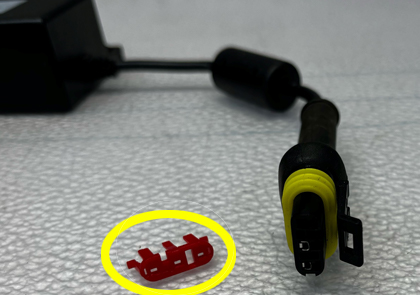 Step 2: Remove the red (or white, depending on the transformer model) plastic cover to access the pins on the transformer. See the picture above. Step 2: Remove the red (or white, depending on the transformer model) plastic cover to access the pins on the transformer. See the picture above. |
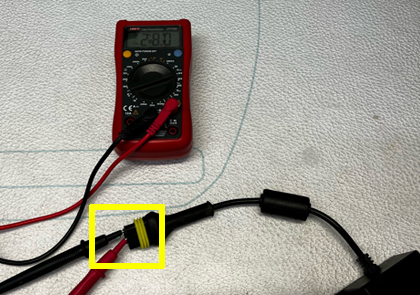 Step 3: Set your multimeter to DC (AC for AC models) and set it to 200. Press the test tips into the respective contact on the transformer. It doesn't matter which one you put against which pole. If you have them reversed you will get a negative value instead of a positive value. You will still be able to read the Volt count. | 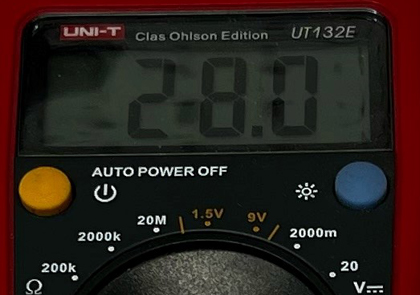 Step 4: Read the value on the multimeter. In this case, the transformer is supplying, as it should, 28V. Then we can be almost certain that the transformer will work. |
If your transformer gives the correct voltage via this measurement, we can most likely rule out that the transformer is the cause of the fault. The next step is to check the circuit board in the charging station. Start by visually inspecting the circuit board. Sometimes a scar or a burnt component can be detected.
Troubleshoot the transformer for the Husqvarna Automower using a multimeter
Does the light on the charging station not light up? Then it could be an malfunctioning transformer. With the help of a multimeter, you can measure how many Volts the transformer is producing and get an indication of whether it is the transformer that is the source of the error.
Note that even if the transformer appears to be providing the correct voltage, it may still be broken. For example the the transformer may provide the correct voltage when it is not in use. But as soon as it is connected to the charging station, it gives the wrong voltage. This is not common, but worth noting.
Tools we use: Universal multimeter
 Step 1: Disconnect the transformer from the charging station. Identify the designated number of Volts the transformer should be providing. In this case it is 28V. Step 1: Disconnect the transformer from the charging station. Identify the designated number of Volts the transformer should be providing. In this case it is 28V. |
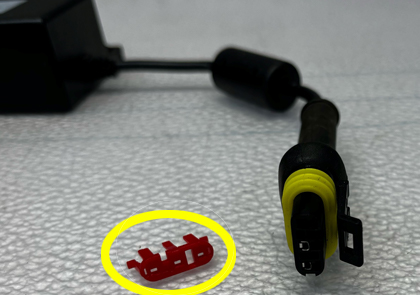 Step 2: Remove the red (or white, depending on the transformer model) plastic cover to access the pins on the transformer. See the picture above. Step 2: Remove the red (or white, depending on the transformer model) plastic cover to access the pins on the transformer. See the picture above. |
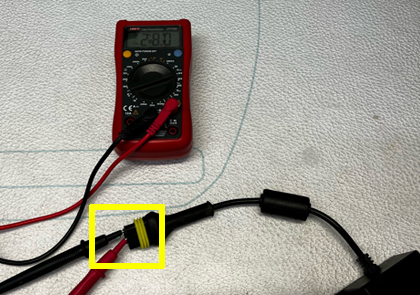 Step 3: Set your multimeter to DC (AC for AC models) and set it to 200. Press the test tips into the respective contact on the transformer. It doesn't matter which one you put against which pole. If you have them reversed you will get a negative value instead of a positive value. You will still be able to read the Volt count. |
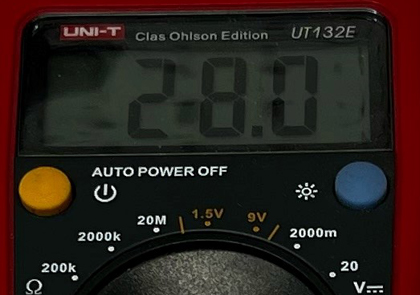 Step 4: Read the value on the multimeter. In this case, the transformer is supplying, as it should, 28V. Then we can be almost certain that the transformer will work. |
If your transformer gives the correct voltage via this measurement, we can most likely rule out that the transformer is the cause of the fault. The next step is to check the circuit board in the charging station. Start by visually inspecting the circuit board. Sometimes a scar or a burnt component can be detected.







 Help center is a digital DIY manual for Husqvarna Automower robotic lawnmower. We teach you how to change batteries, circuitboards and other spare parts on your Husqvarna Automower.
Help center is a digital DIY manual for Husqvarna Automower robotic lawnmower. We teach you how to change batteries, circuitboards and other spare parts on your Husqvarna Automower.